OmegaMom has linked to a sample American Citizenship quiz. I got 80%, but considering the fact that I'm Canadian, that's not half bad. Here's a scary proposition. How about taking a Canadian citizenship practice quiz? Here's where you can take one. Set it to 20 questions and have at it... eh.
I got one question wrong (I should've known that Manitoba was considered a "prairie province", to me it was always kinda in-between. )
Thursday, June 29, 2006
A Simple GUI For UFRaw-batch processing
About 3 months ago I started a separate blog called Design-Notes to document some of my programming work. Since that time I've done very little programming (big surprise). Anyway, I've decided to warm up my coding chops (what piddly few I have) by tackling something a little more enjoyable. I'm writing a very simple GUI for the UFRaw-batch command line utility I wrote about a couple of days back. Here's a screenshot (this one from XP although the screenshot on my design-notes blog was from within Linux). If you're interested in python, wxpython or a fellow newbie programmer, you might find it interesting.


Wednesday, June 28, 2006
Linux Reality Podcast
Linux Reality is a podcast for the new linux user. Currently host Chess Griffin is going over Ubuntu Dapper (I found his podcast during a blog search for Ubuntu) but it's not really a linux distro review show. His past shows covered things like the linux file system heirarchy, command line basics and file permissions among other newbie topics. This is just what I've been searching for. If you're new to linux or wanting to try it out, you might enjoy this one. He gets a lot of email and voice mail from more experienced linux users so it's quite possible to benefit from it even if you're past the newbie stage.
Some new ideas for those of Jill's ilk....
Dottie has a few new ideas regarding social activist art projects in her post regarding the Jill Greenspun/Thomas Hawk matter I posted about earlier:
- punch old people - to highlight the helplessness and lonliness of old people in our society
- burn homeless peoples cardboard box shelters - to highlight the division between the rich and the poor
- loot, pillage and rape an entire rural village - to highlight the co-opting of rural communities by commuting urbanites
Sarcasm - now that is a thing of beauty.
- punch old people - to highlight the helplessness and lonliness of old people in our society
- burn homeless peoples cardboard box shelters - to highlight the division between the rich and the poor
- loot, pillage and rape an entire rural village - to highlight the co-opting of rural communities by commuting urbanites
Sarcasm - now that is a thing of beauty.
Let's Diagram a Digital Photography Workflow!
As noted in my previous post "My Latest Endeavour: Developing a Digital Photography Workflow in Linux", I'm trying to nail down a good digital photography workflow. As it happens, I came across a neat web app called Gliffy which lets you do diagramming (like Visio) inside of your browser. And naturally as web apps often do, it has publish and collaborate features.
Now keep in mind I've used the service for all of 10 minutes (literally!) but I've started to create a simple diagram to describe my digital photography workflow. I'll publish it here largely as an experiment to see what it appears like on my blog, but also I am willing to add collaborators for anyone interested in helping to diagram a digital photography workflow. It represents 10 minutes of work so feel free to improve and expand it.
I work in a largely visual medium (a sea of CAD dwgs to be exact) but I'm a complete newbie to this type of diagramming. So if you want to help develop what could be a nice visual description of a good photographic workflow, I think you might need to email me so I can add you to the collaborators list. Although there might be some easier way for me to hook you up to it. If you're interested, let me know via email or in the comments below. Remember, I've used the service for 10 minutes so to call me a Gliffy newbie would be a severe understatement.
Here's what I've got so far:

Update:
My thanks go to Chris Brogan for the shout-out at lifehack.org. Interestingly, he's sent me over 400 visitors to the post over the past 2 days, but not one has sent me an email in order to collaborate on the above diagram. I started it really to get a group of people to work on it and shape it. So if you're interested please send me an email (visit my blog profile at the upper right for my email address) and I'll add you to the group so that you can expand on what I've done. I'm sure people have a lot of great ideas that could improve it iUpdate #2:mmensely.
Update #2:
I've just reset my commenting engine back to Blogger (07-07-06). There were a few comments to this post prior to the switch which are valuable to me and to others. You can still read them here. If you want to leave any other comments, please feel free to do so here on this blog.
Now keep in mind I've used the service for all of 10 minutes (literally!) but I've started to create a simple diagram to describe my digital photography workflow. I'll publish it here largely as an experiment to see what it appears like on my blog, but also I am willing to add collaborators for anyone interested in helping to diagram a digital photography workflow. It represents 10 minutes of work so feel free to improve and expand it.
I work in a largely visual medium (a sea of CAD dwgs to be exact) but I'm a complete newbie to this type of diagramming. So if you want to help develop what could be a nice visual description of a good photographic workflow, I think you might need to email me so I can add you to the collaborators list. Although there might be some easier way for me to hook you up to it. If you're interested, let me know via email or in the comments below. Remember, I've used the service for 10 minutes so to call me a Gliffy newbie would be a severe understatement.
Here's what I've got so far:

Update:
My thanks go to Chris Brogan for the shout-out at lifehack.org. Interestingly, he's sent me over 400 visitors to the post over the past 2 days, but not one has sent me an email in order to collaborate on the above diagram. I started it really to get a group of people to work on it and shape it. So if you're interested please send me an email (visit my blog profile at the upper right for my email address) and I'll add you to the group so that you can expand on what I've done. I'm sure people have a lot of great ideas that could improve it iUpdate #2:mmensely.
Update #2:
I've just reset my commenting engine back to Blogger (07-07-06). There were a few comments to this post prior to the switch which are valuable to me and to others. You can still read them here. If you want to leave any other comments, please feel free to do so here on this blog.
Tuesday, June 27, 2006
Would You Do It?
Although it is not the first time I've seen and read about Jill Greenberg's purported "art" where she induces states of emotional distress upon toddlers and then photographs them, the controversy seems to be growing. Kent Newsome weighs in on Thomas Hawk's current battle with legal threats from the artist due to his original post on the subject.
I've read Thomas's original post and I have to say I agree with his opinion. Perhaps more importantly I agree with his freedom to have that opinion. Is it libel? I'm not sure. But if you read his post he is constantly asserting that this is his opinion. From what I understand of libel and slander, you must make a false statement of fact that damages the person's reputation. It is NOT false that Thomas *thinks* Jill is abusing the children and should be charged. One cannot be making false statements of fact when they're describing their opinion can they?
While I'm not sure about Ms.Greenberg's moral or ethical standards (I don't know her), I can surely say that I don't like what she's doing. It is one thing to capture a moment of pain or anguish (I've done so myself) but entirely another to induce it. Would you do it to your own child? Would you do it to your own child to make money?
I knew a guy back in grade school who supposedly delighted in tormenting various dogs and cats around the neighbourhood. At 12 years old I distinctly remember myself thinking "How can he possibly do that?". I realized back then that some people are just wired differently than others. While taking lollipops away from toddlers to evoke short term stress and anguish may seem so trivial, you have to ask yourself what kind of person would enjoy doing that for money, fame or notoriety.
I'm not going to bash "artists". There are hundreds of examples of art I find distasteful, ugly and pointless (just subscribe to BoingBoing for a week), but the simple act of inducing pain in someone (toddler, adult or animal) for the purposes of fame, money or notoriety just doesn't sit right with my ethics no matter how noble your artistic cause.
And to Ms Greenberg's husband for pointing out in his initial comment to Thomas Hawk:
That doesn't make it right. I will look differently upon those things from this point onward. Thanks (honestly) for exposing this fact too.
I've read Thomas's original post and I have to say I agree with his opinion. Perhaps more importantly I agree with his freedom to have that opinion. Is it libel? I'm not sure. But if you read his post he is constantly asserting that this is his opinion. From what I understand of libel and slander, you must make a false statement of fact that damages the person's reputation. It is NOT false that Thomas *thinks* Jill is abusing the children and should be charged. One cannot be making false statements of fact when they're describing their opinion can they?
While I'm not sure about Ms.Greenberg's moral or ethical standards (I don't know her), I can surely say that I don't like what she's doing. It is one thing to capture a moment of pain or anguish (I've done so myself) but entirely another to induce it. Would you do it to your own child? Would you do it to your own child to make money?
I knew a guy back in grade school who supposedly delighted in tormenting various dogs and cats around the neighbourhood. At 12 years old I distinctly remember myself thinking "How can he possibly do that?". I realized back then that some people are just wired differently than others. While taking lollipops away from toddlers to evoke short term stress and anguish may seem so trivial, you have to ask yourself what kind of person would enjoy doing that for money, fame or notoriety.
I'm not going to bash "artists". There are hundreds of examples of art I find distasteful, ugly and pointless (just subscribe to BoingBoing for a week), but the simple act of inducing pain in someone (toddler, adult or animal) for the purposes of fame, money or notoriety just doesn't sit right with my ethics no matter how noble your artistic cause.
And to Ms Greenberg's husband for pointing out in his initial comment to Thomas Hawk:
this is the EXACT technique used in ads and movies and TV. i'm a producer in two of those mediums and have been through this before, so i know whereof i speak.
That doesn't make it right. I will look differently upon those things from this point onward. Thanks (honestly) for exposing this fact too.
My Latest Endeavour: Developing a Digital Photography Workflow in Linux
I've been working quite happily in Ubuntu Linux lately. Of all the typical tasks I perform on my pc, there have only been two real deal-breakers for me in using Linux on a daily basis at home: Digital Photography and AutoCAD. The latter is something I am willing to forego for the time being - doing CAD work at home is not as high on the list as it used to be ;). Digital photography in Linux is something I'm tackling head-on as of late and I think I'm coming to grips with it piece by piece.
I've found that the barriers to using Linux for my digital photography are being knocked down bit by bit. Such is the relentless progression of the open-source community. If there is an itch, it will eventually be scratched. On the Windows side, I've traditionally used the following tools:
1. Canon's propietary software for downloading the photos onto my pc.
2. Canon's Digital Photo Professional for RAW image tweaking and conversion to jpeg (I shoot RAW most of the time).
3. Adobe Photoshop Elements 4 for image editing and for maintaining a catalog of my images.
4. Flickr for publishing photos for online display (with the side-effect of having a duplicate online backup of at least some of my photos.)
5. Blogger's photo upload for posting specific photos to my blog where I want to have more control than just linking to a Flickr version.
6. Sonic RecordNow for backing up images to DVD for offsite storage.
With Linux I'm finding that I have to really nail down a better-defined workflow but that is not a bad thing. Sometimes being forced to work more thoroughly on a problem can yield new and better results. Here's how things are shaping up at the present time:
1. F-Spot for importing RAW images from the camera to my hard drive.
2. UFRaw (and more importantly its batch mode) for conversion of RAW images to jpeg format.
3. The GIMP for image editing and tweaking.
4. F-Spot for cataloging and tagging of images into a library.
5. Flickr for publishing photos (see #4. for Windows above)
6. Blogger photo upload (see #5. for Windows above)
7. Gnomebaker for backing up images to removeable media.
Loose Ends and Comments:
Conclusions:
I'm quite pleased with using Ubuntu Linux at home with regards to digital image workflow. There are still challenges to overcome. Call me a masochist, but I do enjoy the challenges. As a card-carrying linux newbie, please point out any corrections or helpful information that you might have or know about in a email to me or even better, post it in the comments.
I've found that the barriers to using Linux for my digital photography are being knocked down bit by bit. Such is the relentless progression of the open-source community. If there is an itch, it will eventually be scratched. On the Windows side, I've traditionally used the following tools:
1. Canon's propietary software for downloading the photos onto my pc.
2. Canon's Digital Photo Professional for RAW image tweaking and conversion to jpeg (I shoot RAW most of the time).
3. Adobe Photoshop Elements 4 for image editing and for maintaining a catalog of my images.
4. Flickr for publishing photos for online display (with the side-effect of having a duplicate online backup of at least some of my photos.)
5. Blogger's photo upload for posting specific photos to my blog where I want to have more control than just linking to a Flickr version.
6. Sonic RecordNow for backing up images to DVD for offsite storage.
With Linux I'm finding that I have to really nail down a better-defined workflow but that is not a bad thing. Sometimes being forced to work more thoroughly on a problem can yield new and better results. Here's how things are shaping up at the present time:
1. F-Spot for importing RAW images from the camera to my hard drive.
2. UFRaw (and more importantly its batch mode) for conversion of RAW images to jpeg format.
3. The GIMP for image editing and tweaking.
4. F-Spot for cataloging and tagging of images into a library.
5. Flickr for publishing photos (see #4. for Windows above)
6. Blogger photo upload (see #5. for Windows above)
7. Gnomebaker for backing up images to removeable media.
Loose Ends and Comments:
- I would like to find a better method of importing images from my camera in Linux. I'm sure there is one, but I currently can't find an application that will let me see thumbnails of the RAW files prior to importing the images from the camera. While F-Spot imports my .CR2 files, it doesn't show me thumbnails of these images *prior* to importing them.
- While utilizing UFRaw in batch mode on the command line works flawlessly, it makes converting 15 out of 25 RAW images a bit of a hassle (it's much easier to convert one or convert all of them). A simple GUI with RAW thumbnail selection would be ideal here. Perhaps my interest in Python programming will come in handy here [cue big guffaw].
- Currently UFRaw doesn't carry over the EXIF metafile information when it converts my .CR2 images to jpeg. I have to use a program called ExifTool to do this. I just realized this so the latest photos I've posted to Flickr are missing any EXIF information. (Everyone should realize that not all image editing software will keep all the EXIF info intact when editing an image, so sometimes when you edit a photo before uploading it to Flickr it might be missing some or all of the EXIF info. - something that might piss off Kent Newsome ;) )
- Printing photos in Linux is still a big unknown for me. I'm a bit unsure about colour management and printer control within Linux. Then again, I haven't spent a lot of time on it.
Conclusions:
I'm quite pleased with using Ubuntu Linux at home with regards to digital image workflow. There are still challenges to overcome. Call me a masochist, but I do enjoy the challenges. As a card-carrying linux newbie, please point out any corrections or helpful information that you might have or know about in a email to me or even better, post it in the comments.
Wednesday, June 21, 2006
Did you know about Teleflip?
I didn't realize this service existed. If you want to send an SMS message to someone's cell phone, you can just put the number followed by '@teleflip.com' and send them a short email. In a matter of a couple of minutes they will receive your email as an SMS message on their phone. (eg. say your cell number is (444)555-6809, then you would send an email from your pc to '4445556809@teleflip.com').
You don't have to register anything with the site (you don't even have to visit it). The service is free although your provider may charge you for receiving SMS messages depending on your plan.
Caveats?
It currently only works in North America (Canada, US, Caribbean, Hawaii, Guam).
There is the chance that spammers might use the service. However they have a 'One Strike You're Out' policy whereby if you receive spam that has been forwarded by Teleflip, you can contact them with the details and they will put a stop to the spammer.
Is it useful? Dunno for sure. I could see myself sending a quick email to my own cell for reminders (pick up milk tonight!) or to send a quick note to a friend or someone. I much prefer talking or a proper email, but it does sound kinda nifty.
You don't have to register anything with the site (you don't even have to visit it). The service is free although your provider may charge you for receiving SMS messages depending on your plan.
Caveats?
It currently only works in North America (Canada, US, Caribbean, Hawaii, Guam).
There is the chance that spammers might use the service. However they have a 'One Strike You're Out' policy whereby if you receive spam that has been forwarded by Teleflip, you can contact them with the details and they will put a stop to the spammer.
Is it useful? Dunno for sure. I could see myself sending a quick email to my own cell for reminders (pick up milk tonight!) or to send a quick note to a friend or someone. I much prefer talking or a proper email, but it does sound kinda nifty.
Ta-Da List Hacks Anyone?
I tend to try out a lot of demo applications and freeware. And if I stick with one for more than a week I consider it successful. I've stuck with Ta-Da List (from 37Signals) for several months now, so I guess I'd consider it a wild success. I love the simplicity of it - that's what makes it so appealing and so useful to me - but there are a couple of things I wish it did:
1. I can't import or export a simple text file list from my Ta-Da list. This would be a godsend to me because I want to transfer items (or entire lists) to other formats for printing, formatting or other uses. I can copy and paste single items to a text editor but this is tedious when you're looking at 20 or 30 tasks.
2. There doesn't seem to be a way to move or copy items from one Ta-Da list to another Ta-Da list. Currently I use a master list to manage my ongoing tasks. I would love to be able to grab 5 of those 30 tasks and put them in a separate Ta-Da list just for today. I could prioritize them and focus on completing those tasks without being overwhelmed by the other 25 things I haven't done.
Does anybody have any hacks or tips for accomplishing any of the above things? Or can anyone point me to better places to pose these questions?
1. I can't import or export a simple text file list from my Ta-Da list. This would be a godsend to me because I want to transfer items (or entire lists) to other formats for printing, formatting or other uses. I can copy and paste single items to a text editor but this is tedious when you're looking at 20 or 30 tasks.
2. There doesn't seem to be a way to move or copy items from one Ta-Da list to another Ta-Da list. Currently I use a master list to manage my ongoing tasks. I would love to be able to grab 5 of those 30 tasks and put them in a separate Ta-Da list just for today. I could prioritize them and focus on completing those tasks without being overwhelmed by the other 25 things I haven't done.
Does anybody have any hacks or tips for accomplishing any of the above things? Or can anyone point me to better places to pose these questions?
It only gets better... or is that worse....fear not!
Via Digg.com I found this interesting article about the deepest hole ever drilled. In that article there was a mention of Abe Vigoda (believe it or not) that pointed to an Abe Vigoda status page (currently he's still alive). A quick check on Wikipedia informed me that in fact there was (once) a Firefox extension that would keep an up to date account of Mr. Vigoda's condition. However, pointers to that extension led to this page containing a single strange photo that has seemingly nothing to do with Mr. Vigoda. The weird thing is that I've seen this photo before but I just can't remember where. (Maybe Fark.com?)
Just in case any of you thought the Internet was becoming a useful place to spend your time. Fear not. :)
Just in case any of you thought the Internet was becoming a useful place to spend your time. Fear not. :)
Tuesday, June 20, 2006
Photography Concept 3
This is the third installment of this series on basic photography concepts. We've discussed the concepts of Exposure and Focal Length and Lenses. Today I'm going to cover Depth of Field...
Photography Concept 3: Depth of Field
The concept of Depth of Field (DOF) is one of the key ingredients in cooking up a successful photograph. In simple terms, DOF is the distance in front of, and behind your subject within which objects are within an acceptable level of focus or sharpness. A shallow depth of field means that the sharpness of objects falls off within a short distance in front of or behind your main subject. A deeper, longer or greater depth of field would mean that objects further in front of or behind your main subject are within an acceptable level of sharpness.
There are two major reasons for wanting to control the depth of field when making a photograph:
One of the most prevalent uses of a shallow DOF is when you're taking a shot of a person or animal. You choose a shallow DOF to more effectively isolate that person from the background. This can be quite pleasing, and many times this will distinguish your photograph immediately from the typical snapshot.
Maximum depth of field is many times utilized in landscape photography where you want to capture foreground, middleground and background objects all with an acceptably high degree of sharpness.
Of course shallow and deep DOF is not limited to one genre of photo or another. DOF can be used in many different situations for many different purposes. This is what makes photography such a creative endeavour!
So how do you control depth of field? The amount of DOF achieved is dependent on the aperture, distance to your subject and focal length of the lens. There are many online DOF calculators you can use to calculate the DOF (one of which is here), but for the purposes of this series of posts I think it's more important to give some rough guidelines just to illustrate the concept. You can invest more time in it depending on how important an accurate DOF is to you and your photography.
If you want to isolate a person or object by blurring out the background (and foreground) there are a few things you should do:
If you want to capture a greater depth of field - for instance when you want to include both your friends and the amazing backdrop in the photo and get them both sharp - then there are a couple of things to remember:
Keep in mind the lessons learned in part one of this series. If you're going to keep your overall exposure correct, then you must balance a smaller aperture with a slower shutter speed (and vice versa for a larger aperture). So many times you will find that if you want to maximize the DOF (say using an aperture of f/22) you might end up with a shutter speed that is relatively slow. This might give you a blurry shot if you don't use a tripod to keep the camera rock-steady during the time the shutter is open.
Some other points:
Many DSLR's come with a DOF preview button. Normally when you're looking out the viewfinder of your camera, you're always looking through the lens at it's widest aperture (so the viewfinder image is bright). When you press the DOF preview button, the viewfinder image will darken but you will get a truer sense of what the captured DOF will be. This is indispensible if getting the right DOF is critical to you.
Don't always go for the absolute shallowest possible DOF for those portrait shots of your kids (I'm guilty of this on many of my shots). While it does isolate the subject, you also want to make sure that important areas are not blurred. It is quite possible to find that the eyes of your subject might be sharp while the nose ears are slightly soft and slightly out of focus.
Here's a shot with a shallow DOF. In this case I used a wide aperture (f/1.8) and as you can see, only her face is in focus. Her shoulders and hair are blurry. In this case I liked the very shallow DOF (even her chin is not entirely in focus) and felt it added to the image.
 [click on the image to see a larger version]
[click on the image to see a larger version]
If you're going for a very large DOF and finding that you're without a tripod or you need to maintain some minimum shutter speed, don't forget that you can boost your shutter speed by changing to a higher ISO setting. This is something you couldn't really do very quickly on a film camera. And with the increasing quality of digital sensors these days, you can get by with an ISO of 400 or 800 with a still-acceptable level of image noise. This can sometimes mean a critical boost in shutter speed which might let you get a sharp shot when you're without a tripod or other stabilizing device.
Here's a shot looking up a tree. I wanted to capture the texture of the bark immediately close to the lens and maintain focus up to the top branches. In this case I went with a small DOF (f/22). You'll notice that the shutter speed is relatively slow, so I ended up bracing my camera against the tree to keep it still while the shutter was open.
 [click on the image to see a larger version]
[click on the image to see a larger version]
If you're into macro photography you will find yourself trying to maximize the DOF. As you move closer to your subject the DOF becomes very very short. In many cases you want the blurred background but at the same time you might have trouble keeping the entire object in focus.
Here is a shot of my rings with what ended up being insufficient DOF. Notice that the back area of the rings is out of focus.

[click on the image to see a larger version]
This is really the super-basic layman's version of DOF. It's a tool that you will find yourself considering more and more each time you take a photograph. As usual I've only covered the basics, but it's enough to allow you to experiment and get your own feeling for it. And as with so many types of learning, reading about it is never worth the value of actually doing it, so get out and experiment!
[update: I see that Kent Newsome has illustrated the concept of shallow DOF in his recent post Handstands. Notice the focus increase and then drop off as you pass the middle couple of Polly Pockets. Nicely done.]
Additional Interesting Link: Here's a decent online SLR simulator which lets you play around with the aperture and shutter speed settings to give you a feel for exposure and depth of field. [Link]
Photography Concept 3: Depth of Field
The concept of Depth of Field (DOF) is one of the key ingredients in cooking up a successful photograph. In simple terms, DOF is the distance in front of, and behind your subject within which objects are within an acceptable level of focus or sharpness. A shallow depth of field means that the sharpness of objects falls off within a short distance in front of or behind your main subject. A deeper, longer or greater depth of field would mean that objects further in front of or behind your main subject are within an acceptable level of sharpness.
There are two major reasons for wanting to control the depth of field when making a photograph:
- To isolate a subject from its background (using a shallow DOF)
- To better capture objects in the foreground or background of a photograph (using a greater DOF)
One of the most prevalent uses of a shallow DOF is when you're taking a shot of a person or animal. You choose a shallow DOF to more effectively isolate that person from the background. This can be quite pleasing, and many times this will distinguish your photograph immediately from the typical snapshot.
Maximum depth of field is many times utilized in landscape photography where you want to capture foreground, middleground and background objects all with an acceptably high degree of sharpness.
Of course shallow and deep DOF is not limited to one genre of photo or another. DOF can be used in many different situations for many different purposes. This is what makes photography such a creative endeavour!
So how do you control depth of field? The amount of DOF achieved is dependent on the aperture, distance to your subject and focal length of the lens. There are many online DOF calculators you can use to calculate the DOF (one of which is here), but for the purposes of this series of posts I think it's more important to give some rough guidelines just to illustrate the concept. You can invest more time in it depending on how important an accurate DOF is to you and your photography.
If you want to isolate a person or object by blurring out the background (and foreground) there are a few things you should do:
- Use a wide aperture (small f-stop number) - this will depend on the maximum aperture of the specific lens you are using
- Use a longer focal length - although the focal length you choose will likely be governed more by the composition of your photograph than the DOF you're trying to achieve
- Maximize the separation of your subject and the background - put the background further outside of your DOF
If you want to capture a greater depth of field - for instance when you want to include both your friends and the amazing backdrop in the photo and get them both sharp - then there are a couple of things to remember:
- Use a smaller aperture (large f-stop number)
- Use a shorter focal length
Keep in mind the lessons learned in part one of this series. If you're going to keep your overall exposure correct, then you must balance a smaller aperture with a slower shutter speed (and vice versa for a larger aperture). So many times you will find that if you want to maximize the DOF (say using an aperture of f/22) you might end up with a shutter speed that is relatively slow. This might give you a blurry shot if you don't use a tripod to keep the camera rock-steady during the time the shutter is open.
Some other points:
Many DSLR's come with a DOF preview button. Normally when you're looking out the viewfinder of your camera, you're always looking through the lens at it's widest aperture (so the viewfinder image is bright). When you press the DOF preview button, the viewfinder image will darken but you will get a truer sense of what the captured DOF will be. This is indispensible if getting the right DOF is critical to you.
Don't always go for the absolute shallowest possible DOF for those portrait shots of your kids (I'm guilty of this on many of my shots). While it does isolate the subject, you also want to make sure that important areas are not blurred. It is quite possible to find that the eyes of your subject might be sharp while the nose ears are slightly soft and slightly out of focus.
Here's a shot with a shallow DOF. In this case I used a wide aperture (f/1.8) and as you can see, only her face is in focus. Her shoulders and hair are blurry. In this case I liked the very shallow DOF (even her chin is not entirely in focus) and felt it added to the image.
 [click on the image to see a larger version]
[click on the image to see a larger version]If you're going for a very large DOF and finding that you're without a tripod or you need to maintain some minimum shutter speed, don't forget that you can boost your shutter speed by changing to a higher ISO setting. This is something you couldn't really do very quickly on a film camera. And with the increasing quality of digital sensors these days, you can get by with an ISO of 400 or 800 with a still-acceptable level of image noise. This can sometimes mean a critical boost in shutter speed which might let you get a sharp shot when you're without a tripod or other stabilizing device.
Here's a shot looking up a tree. I wanted to capture the texture of the bark immediately close to the lens and maintain focus up to the top branches. In this case I went with a small DOF (f/22). You'll notice that the shutter speed is relatively slow, so I ended up bracing my camera against the tree to keep it still while the shutter was open.
 [click on the image to see a larger version]
[click on the image to see a larger version]If you're into macro photography you will find yourself trying to maximize the DOF. As you move closer to your subject the DOF becomes very very short. In many cases you want the blurred background but at the same time you might have trouble keeping the entire object in focus.
Here is a shot of my rings with what ended up being insufficient DOF. Notice that the back area of the rings is out of focus.

[click on the image to see a larger version]
This is really the super-basic layman's version of DOF. It's a tool that you will find yourself considering more and more each time you take a photograph. As usual I've only covered the basics, but it's enough to allow you to experiment and get your own feeling for it. And as with so many types of learning, reading about it is never worth the value of actually doing it, so get out and experiment!
[update: I see that Kent Newsome has illustrated the concept of shallow DOF in his recent post Handstands. Notice the focus increase and then drop off as you pass the middle couple of Polly Pockets. Nicely done.]
Additional Interesting Link: Here's a decent online SLR simulator which lets you play around with the aperture and shutter speed settings to give you a feel for exposure and depth of field. [Link]
Saturday, June 17, 2006
Shared Annoyance
The Earthlink nausea is obviously contagious. Dave Winer writes today:
But of course I could be wrong. In fact I must be. I forgot that Steve Gillmor is always right and everyone else (especially Mike Arrington) is almost always wrong. At least that's what Steve thinks.
Update: I should clarify that the 6 minutes I cited above is not all Earthlink related. There is a good chunk of it pre-recorded and placed there for GoDaddy.com. It's something I skip as well. However, I've been listening to Todd Cochrane do his GoDaddy ads on his Geek News Central Podcast for a long time now and I usually don't skip them. Why? Well his are short (relative to Gillmor) and his are recorded live in-line with his podcast, not pre-recorded. For some reason that makes a difference to me.
So let's tell them what we think. Earthlink sucks, and we don't appreciate you wasting our time before we get to listen to the Gillmor Gang.While Steve Gillmor throws bait at Dave Slusher during his latest Daily Gillmor (with Adam Curry) begging for Dave to show how an Earthlink ad should really be done, he's missing the simple fact that having the 6 minute ads is a waste of his listeners time - and consequently a waste of Earthlink's time, at least on this podcast.
But of course I could be wrong. In fact I must be. I forgot that Steve Gillmor is always right and everyone else (especially Mike Arrington) is almost always wrong. At least that's what Steve thinks.
Update: I should clarify that the 6 minutes I cited above is not all Earthlink related. There is a good chunk of it pre-recorded and placed there for GoDaddy.com. It's something I skip as well. However, I've been listening to Todd Cochrane do his GoDaddy ads on his Geek News Central Podcast for a long time now and I usually don't skip them. Why? Well his are short (relative to Gillmor) and his are recorded live in-line with his podcast, not pre-recorded. For some reason that makes a difference to me.
Friday, June 16, 2006
Flash, Design and Some Useful Software
One of the myriad of things that holds my interest from time to time is web design and design in general. I dove into learning HTML and a bit of CSS to create a home page prior to starting this blog. It was by no means a masterwork, but I was pleased with it as a first effort (check it out here if you'd like). I was pleased with it primarily because it was simple, hand-coded and relatively standards compliant. I was never a huge fan of sites that were heavy on Flash (photographer's sites are notorious for this) since I'm usually scrambling for a 'skip this intro' button.
However, Flash seems to have been maturing all the while and there are now some really useful things being done with it. I have just come across what I think is an effective (finally!) and attractive use of flash technology. It's a site showcasing a graphic design contest. It's simple, useful and could be applied to more general purpose projects as well. Check it out. The show is powered by something called Autoviewer which is developed by Airtight Interactive. They also have what looks like a nice (and free) photo gallery flash engine called SimpleViewer that you can use on your own site.
However, Flash seems to have been maturing all the while and there are now some really useful things being done with it. I have just come across what I think is an effective (finally!) and attractive use of flash technology. It's a site showcasing a graphic design contest. It's simple, useful and could be applied to more general purpose projects as well. Check it out. The show is powered by something called Autoviewer which is developed by Airtight Interactive. They also have what looks like a nice (and free) photo gallery flash engine called SimpleViewer that you can use on your own site.
Camera Erotica
Thursday, June 15, 2006
The Wonder Computer of the 1980's
For someone like me who dove headlong into computing back in the early 80's with a Commodore VIC-20, it don't get any better than this. Take it away Bill...
Wednesday, June 14, 2006
Ice Cream Adventure and Great Writing
Take a bike ride to the ice cream shop with Tony Woodlief and family. It goes from this:
After reading it, I suddenly remember why I'm subscribed to him. Wonderful posts and wonderful writing. Something to aspire to. Check it out.
...only they don't account for that part of me that has absolutely no problem killing someone, and I choreograph in my head exactly how the fight would go and always the bad people end up a bloody broken mess and exceedingly dead.to this:
Now it is all out in the open, the fact that I am a big fat stupid loser. I knew they would find out eventually, but you're never prepared when the dread moment arrives.
After reading it, I suddenly remember why I'm subscribed to him. Wonderful posts and wonderful writing. Something to aspire to. Check it out.
Tuesday, June 13, 2006
The Twit Stars Align - kind of...
Dave Slusher has read my mind with his post regarding the latest Twit episode and Dvorak. I'm getting tired of listening to his schtick as well. Interestingly, in a 'stars are aligning' moment, two things happened:
- Leo Laporte (who I do respect) has posted separate mp3 tracks of the most recent twit episode and put up the challenge for others to mix it together. I would definitely leave the Dvorak.mp3 file out of the mix completely... and...
- Dave Winer posts about being disgusted with Dvorak regarding his sleazy tactics to generate page views. It's about time Dave posted about this. Ever since he took the video I was beginning to wonder if he missed the fact that it was a sleazy thing to do. He also lets us know it was Scoble who was laughing during that video. But then again Scoble has that goofy laugh on just about every recording he's done. It's his trademark and I like it :)
No Hot Sauce - thank you
I think Steve Gillmor missed much of the point when he quoted my previous post. He confirms this misinterpretation in his next post in which he states:
Now I know it is not de rigeur in the blogosphere to take the higher road (and I'm no saint - that's for sure) but I feel it needs a small correction. That little quip in the middle of my previous post was meant to compare the positive drive and energy of Robert Scoble with the generally negative/grouchy/boorish/impatient attitude of one Mr. Gillmor during his Gillmor Gang podcasts. If you've heard any of his recent podcasts you'll know exactly what I mean - take a listen to just about any exchange he has with Mike Arrington on the show and you'll hear it in spades. I'm not sure if it's all for real, but he's made me a bigger fan of Mike - and his phone- as a result.
However I think it's a rather glaring misinterpretation to say I think Steve is a 'complete asshole'. I reserve that term for a select few people I encounter in life - and sorry to disappoint you Steve, but you ain't it. Maybe some people in the blogosphere would appreciate a little hot sauce being added to their blog posts but I'll take mine plain - thank you.
What Steve does get right is his appreciation for the fact that we are listening. Now if he can somehow get us to stop skipping through the first 5 minutes of advertisements maybe he wouldn't be so grumpy ;)
"I appreciate these complaints as much as the praise, not because I enjoy being called clueless, or as Richard in my previous post does, a complete asshole, because these folks are listening."
Now I know it is not de rigeur in the blogosphere to take the higher road (and I'm no saint - that's for sure) but I feel it needs a small correction. That little quip in the middle of my previous post was meant to compare the positive drive and energy of Robert Scoble with the generally negative/grouchy/boorish/impatient attitude of one Mr. Gillmor during his Gillmor Gang podcasts. If you've heard any of his recent podcasts you'll know exactly what I mean - take a listen to just about any exchange he has with Mike Arrington on the show and you'll hear it in spades. I'm not sure if it's all for real, but he's made me a bigger fan of Mike - and his phone- as a result.
However I think it's a rather glaring misinterpretation to say I think Steve is a 'complete asshole'. I reserve that term for a select few people I encounter in life - and sorry to disappoint you Steve, but you ain't it. Maybe some people in the blogosphere would appreciate a little hot sauce being added to their blog posts but I'll take mine plain - thank you.
What Steve does get right is his appreciation for the fact that we are listening. Now if he can somehow get us to stop skipping through the first 5 minutes of advertisements maybe he wouldn't be so grumpy ;)
Sunday, June 11, 2006
Scoble - Setting The Record Straight
So Robert Scoble is leaving Microsoft. He's been able to de-mystify Microsoft without being dishonest and without behaving like a shill. I think he'll do well wherever he goes - he just seems to have that kind of positive drive and energy (Have you ever noticed that he is the complete antithesis of Steve Gillmor? ). It pisses me off however to read this post which apparently broke the story. The author takes pains to sound so authoritative on the situation. Go read Robert's own blog post which sets the record straight. It's nice to see that good guys do not always finish last.
Addendum - see also this follow-on post .
Addendum - see also this follow-on post .
Saturday, June 10, 2006
XGL and Bare Feet

As you may or may not be aware, I've been running a dual boot WinXP / Linux machine here at home for quite some time. I like both operating systems, each has it's strengths and weaknesses. I was bitten by the Unix bug back around '92 when I used a Unix based Sparc system with OpenWindows to do my masters thesis.
Well I've recently upgraded to Ubuntu 6.06 (DapperDrake) on the Linux side of my box and I'm quite pleased with it. I've always had a bit of a penchant for eye-candy and I got the new XGL-Compiz graphics system working in short order. This system shifts the bulk of the window managment to the graphics processor which allows you to do some pretty neat things like having windows that wobble around when you drag and resize them and it has a nice representation of multiple desktops in the rotating 3D cube. So you can run apps on any or all of the 4 desktops and then switch between them. The benefit being that you can better illustrate the multi-desktop concept to new users with this graphical representation (rather than statically switching from one to the next). The XGL implementation allows things like full motion video to keep playing on the cube - and around the corners of the cube while you're rotating it. Quite neat. And keep in mind that I've got a system that is about 2.5 years old with a simple Intel on-board graphics chip - no graphical speed demon in any sense, but it still runs rather smoothly with all this additional eye-candy. Check out this video to see what it can do.
Now is this a threat to the ever-delayed Vista? Probably not. I like how it works and I like the fact that it's open-source developed. But it still takes some extra commitment to getting it up and running and fixing odds and ends. Like many things in Linux, they sometimes take a little more effort to get running smoothly but usually you are rewarded with something quite nice. But that extra effort is something that 95% of the mainstream PC user population wouldn't be interested in spending. If they can get Dell - or someone else - to start putting Ubuntu as the default OS on a series of PC's you might have something. I do believe that at one time you could order Linux based PC's online from Wal-mart, not sure if that's still true.
No matter. I have a great, stable, open-source OS with very nice eye-candy now and I've also got XP for those few things that Linux doesn't handle yet to my tastes.
Last night, my four year old daughter came and stared at my computer desktop as I was working and after I dragged a window across the desktop she said, "Make that window jiggle again Daddy.." and then seeing the dektop wallpaper she said, "Move that window away... show the bare foot again, that's neat.". Maybe the Gnome/Linux/Ubuntu camp has a future user already. :)
Note To Self...
I've always thought John Dvorak was an attention hungry loudmouth - short on personal ethics and long on dubious scruples. I was right.
Photography Concept 2
In the first post of this series I covered Exposure. Now we'll go into the basics of focal length and how it relates to camera lenses and your photos.
Photography Concept 2: Focal Length And Lenses
The 'focal length' of a lens is the distance from the optical centre of the lens to the film or sensor plane, measured in mm. The "f" in "f-stop" is the focal length. Typical 35mm SLR lens focal lengths range from fisheye lenses which have approximately 10mm focal lengths up to super-telephoto lenses with 1200mm focal lengths - that's almost 4 feet(!) to you imperial system holdouts.
Now before we wade any deeper into the lens pool, I think we better clear things up straight away when it comes to DSLR (Digital Single Lens Reflex camera) vs 35mm film lenses. Unless you buy a 'full frame' DSLR, the sensor in your camera is somewhat smaller than that of a traditional 35mm film frame - which incidentally is 36mm x 24mm. I believe Canon (and possibly Kodak) are the only manufacturers who offer full-frame DSLRs - in fact I'm not sure if Kodak sells these full frame DSLRs anymore. Anyways, what this means is that if you're a peasant like me, you're dealing with a "crop factor". On my Canon Rebel XT this crop factor is 1.6, but it can vary between camera models. Simply put, a lens that has a focal length of 200mm on a 35mm film camera (or full-frame DSLR) will behave as if it has a focal length of 200mm x 1.6 = 320mm on my DSLR camera. A 50mm lens on my old film camera will behave like a 50 x 1.6 = 80mm lens on my DSLR.
I'm not going to delve into the dirty details of why this happens but do remember that the actual focal length of the lens is unaltered. What is actually happening is that the sensor is taking only a 'cropped' portion of what a full frame sensor would capture - hence the term 'crop factor'. It behaves like a longer lens in some respects but not in others - more on this in a few moments.
The important thing to remember for the remainder of my discussion here (and any time I state the focal length of a lens) is that I'm describing the 35mm focal length of the lens - not the length modified by the cropping factor.
Also note that there are fixed lenses and zoom lenses. Zoom lenses allow for a range of focal lengths while fixed lenses are, well... fixed.
Enough with the fiddly bits. Here are the primary reasons why you care about the focal length of the lens: Image Composition and Perspective Characteristics.
Image Composition: The length of the lens will determine your angle of view. A relatively short lens will give you a wide angle of view and a longer lens will give you a narrower angle of view. The length of the lens will also determine the size of your subject in relation to the entire frame of the picture. So with a longer focal length a subject will take up more of the available frame than with a shorter focal length lens - assuming the distance between you and that subject remains constant. If your subject is far away, or if you want your subject to fill the frame, that crop factor we talked about actually helps (remember, that 200mm lens is behaving like a 320mm lens). Of course on the other end of things, that 28mm lens is behaving like a 45mm lens, so you're losing out on the wide angle end of things. I tend to shoot with longer focal lengths more often, so I happen to like the crop factor. If you tend toward wide angle shots, you'll have to pony up for wider lenses or a full-frame DSLR to get your fix.
Perspective Characteristics: The focal length of the lens also affects how perspective is represented in a photograph. Shorter focal lengths will tend to accentuate depth while longer focal lengths will tend to flatten things out. There will be times when you want to accentuate depth (to enhance close-up action shots or emphasize shape or size). And of course there will be times when you need to flatten things out - like when you're taking a portrait shot of your Aunt Bessy, the one with the huge nose. In fact you will find that a focal length of 80mm - 120mm will yield much more flattering portraits of people's faces than if you shoot with focal lengths in the 28-50mm range - and that goes for people with normal sized noses as well. Refer to the comparison photo below to see the kind of difference perspective can make in a portrait. Note however that the crop factor on an DSLR camera DOES NOT change the perspective characteristics of the lens. So the way my 50mm lens represented perspective on my film SLR is unchanged on my DSLR. The magnification of the subject is greater, but the perspective characteristics are no different.
Now you might think that someone writing a post about understanding photography might want to showcase his best work. Here's where I surpise you. Instead of hitting you with a quality photograph, I'll hit you with self-deprecation. Take a look at the comparison shot below. After you're all done saying 'Man that guy's sure got some stones to post that!' you will undoubtedly notice that while both portraits are undeniably horrifying, the one taken at a focal length of 88mm is significantly more appealing in terms of proportion and perspective... relatively speaking of course. Have I illustrated the point? I hope so. And for the record, it was 11:30pm after a long day at work. And if you tell my daughter I was wearing her hat, I'll hunt you down.
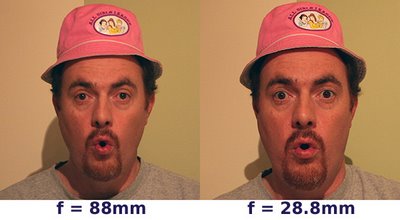 My intent with this series of posts is to illustrate the most basic and most important concepts regarding photography. I didn't necessarily want to get diverted into providing a series of quick tips for people - because sometimes giving people shortcuts to an answer prevents them from learning the basis for the solution which is much more valuable in my opinion.
My intent with this series of posts is to illustrate the most basic and most important concepts regarding photography. I didn't necessarily want to get diverted into providing a series of quick tips for people - because sometimes giving people shortcuts to an answer prevents them from learning the basis for the solution which is much more valuable in my opinion.
However I am nothing if not easily dissuaded. There are a few basic tips that can make a huge difference in your photography. First, before pressing the shutter button, look around to all the corners and edges of the viewfinder (or LCD screen) and all the places that are not your subject. It is absolutely amazing how easy it is to miss that telephone pole extending out of Uncle Leo's head, or those 16 empty beer cases propped up in the background of the group portrait at your family barbecue. Second, zoom in (with your lens or your feet) to get you subject large enough in the frame. Once you feel your close enough, move in some more. Don't be afraid to really fill the frame with your subject, you'll be surprised at the difference. And finally (for now anyway) remember that people portraits will usually look more attractive at focal lengths of around 80 to 120mm - or even longer. So even with a point and shoot (non-SLR) camera, it is sometimes wise to step back a bit and zoom your lens to a longer focal length before shooting. You might be pleased with the results - but not at 11:30pm on a weeknight ;)
As you might be able to tell, this post was not about describing all the different types and relative merits of different lenses (wide-angle vs telephoto, zoom vs fixed, etc.). There are a huge number of online sources for good information on those subjects - much more detailed than would be appropriate for this series of posts. Along the way I will try to point you to good sources for information that extends past the scope of what I'm writing. Good additional information on lenses can be found here and here. Additional articles on crop factor and focal length can be here and here respectively.
As always, post your comments or email me if you've got an suggestions or complaints.
Photography Concept 2: Focal Length And Lenses
The 'focal length' of a lens is the distance from the optical centre of the lens to the film or sensor plane, measured in mm. The "f" in "f-stop" is the focal length. Typical 35mm SLR lens focal lengths range from fisheye lenses which have approximately 10mm focal lengths up to super-telephoto lenses with 1200mm focal lengths - that's almost 4 feet(!) to you imperial system holdouts.
Now before we wade any deeper into the lens pool, I think we better clear things up straight away when it comes to DSLR (Digital Single Lens Reflex camera) vs 35mm film lenses. Unless you buy a 'full frame' DSLR, the sensor in your camera is somewhat smaller than that of a traditional 35mm film frame - which incidentally is 36mm x 24mm. I believe Canon (and possibly Kodak) are the only manufacturers who offer full-frame DSLRs - in fact I'm not sure if Kodak sells these full frame DSLRs anymore. Anyways, what this means is that if you're a peasant like me, you're dealing with a "crop factor". On my Canon Rebel XT this crop factor is 1.6, but it can vary between camera models. Simply put, a lens that has a focal length of 200mm on a 35mm film camera (or full-frame DSLR) will behave as if it has a focal length of 200mm x 1.6 = 320mm on my DSLR camera. A 50mm lens on my old film camera will behave like a 50 x 1.6 = 80mm lens on my DSLR.
I'm not going to delve into the dirty details of why this happens but do remember that the actual focal length of the lens is unaltered. What is actually happening is that the sensor is taking only a 'cropped' portion of what a full frame sensor would capture - hence the term 'crop factor'. It behaves like a longer lens in some respects but not in others - more on this in a few moments.
The important thing to remember for the remainder of my discussion here (and any time I state the focal length of a lens) is that I'm describing the 35mm focal length of the lens - not the length modified by the cropping factor.
Also note that there are fixed lenses and zoom lenses. Zoom lenses allow for a range of focal lengths while fixed lenses are, well... fixed.
Enough with the fiddly bits. Here are the primary reasons why you care about the focal length of the lens: Image Composition and Perspective Characteristics.
Image Composition: The length of the lens will determine your angle of view. A relatively short lens will give you a wide angle of view and a longer lens will give you a narrower angle of view. The length of the lens will also determine the size of your subject in relation to the entire frame of the picture. So with a longer focal length a subject will take up more of the available frame than with a shorter focal length lens - assuming the distance between you and that subject remains constant. If your subject is far away, or if you want your subject to fill the frame, that crop factor we talked about actually helps (remember, that 200mm lens is behaving like a 320mm lens). Of course on the other end of things, that 28mm lens is behaving like a 45mm lens, so you're losing out on the wide angle end of things. I tend to shoot with longer focal lengths more often, so I happen to like the crop factor. If you tend toward wide angle shots, you'll have to pony up for wider lenses or a full-frame DSLR to get your fix.
Perspective Characteristics: The focal length of the lens also affects how perspective is represented in a photograph. Shorter focal lengths will tend to accentuate depth while longer focal lengths will tend to flatten things out. There will be times when you want to accentuate depth (to enhance close-up action shots or emphasize shape or size). And of course there will be times when you need to flatten things out - like when you're taking a portrait shot of your Aunt Bessy, the one with the huge nose. In fact you will find that a focal length of 80mm - 120mm will yield much more flattering portraits of people's faces than if you shoot with focal lengths in the 28-50mm range - and that goes for people with normal sized noses as well. Refer to the comparison photo below to see the kind of difference perspective can make in a portrait. Note however that the crop factor on an DSLR camera DOES NOT change the perspective characteristics of the lens. So the way my 50mm lens represented perspective on my film SLR is unchanged on my DSLR. The magnification of the subject is greater, but the perspective characteristics are no different.
Now you might think that someone writing a post about understanding photography might want to showcase his best work. Here's where I surpise you. Instead of hitting you with a quality photograph, I'll hit you with self-deprecation. Take a look at the comparison shot below. After you're all done saying 'Man that guy's sure got some stones to post that!' you will undoubtedly notice that while both portraits are undeniably horrifying, the one taken at a focal length of 88mm is significantly more appealing in terms of proportion and perspective... relatively speaking of course. Have I illustrated the point? I hope so. And for the record, it was 11:30pm after a long day at work. And if you tell my daughter I was wearing her hat, I'll hunt you down.
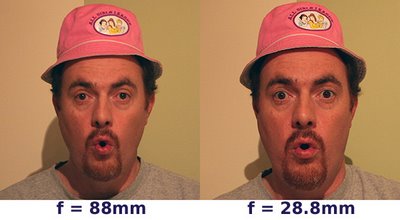 My intent with this series of posts is to illustrate the most basic and most important concepts regarding photography. I didn't necessarily want to get diverted into providing a series of quick tips for people - because sometimes giving people shortcuts to an answer prevents them from learning the basis for the solution which is much more valuable in my opinion.
My intent with this series of posts is to illustrate the most basic and most important concepts regarding photography. I didn't necessarily want to get diverted into providing a series of quick tips for people - because sometimes giving people shortcuts to an answer prevents them from learning the basis for the solution which is much more valuable in my opinion.However I am nothing if not easily dissuaded. There are a few basic tips that can make a huge difference in your photography. First, before pressing the shutter button, look around to all the corners and edges of the viewfinder (or LCD screen) and all the places that are not your subject. It is absolutely amazing how easy it is to miss that telephone pole extending out of Uncle Leo's head, or those 16 empty beer cases propped up in the background of the group portrait at your family barbecue. Second, zoom in (with your lens or your feet) to get you subject large enough in the frame. Once you feel your close enough, move in some more. Don't be afraid to really fill the frame with your subject, you'll be surprised at the difference. And finally (for now anyway) remember that people portraits will usually look more attractive at focal lengths of around 80 to 120mm - or even longer. So even with a point and shoot (non-SLR) camera, it is sometimes wise to step back a bit and zoom your lens to a longer focal length before shooting. You might be pleased with the results - but not at 11:30pm on a weeknight ;)
As you might be able to tell, this post was not about describing all the different types and relative merits of different lenses (wide-angle vs telephoto, zoom vs fixed, etc.). There are a huge number of online sources for good information on those subjects - much more detailed than would be appropriate for this series of posts. Along the way I will try to point you to good sources for information that extends past the scope of what I'm writing. Good additional information on lenses can be found here and here. Additional articles on crop factor and focal length can be here and here respectively.
As always, post your comments or email me if you've got an suggestions or complaints.
Thursday, June 08, 2006
A Quick Note for Blogger(tm) bloggers...
A quick note for any fellow Blogger(tm) bloggers. If you've been frustrated with a recent spate of problems with posting and or maintaining your Blogger accounts, you might want to visit and subscribe to http://status.blogger.com/ which gives updates on service interruptions, system upgrades and the like.
Firefox Flicks and Stroking your Users
Via the show notes for the latest Inside the Net podcast, here is the Firefox Flicks site showcasing user generated 30 second ads for Firefox (either live-action or animated). Now that is how you stroke your most passionate users... showcase their talents and your product in one fell swoop. Do you really think you could get users to do this for IE? Or for Opera for that matter? The Mozilla guys appear to be serious in gaining share with the imminent launch of Firefox 2.0. I think they're really using the open-source mentality to their advantage.
Photography Concept 1
With the ubiquity of digital photography these days, I thought I'd share some of what I've learned about photography over the years with a focus (pardon the pun) on explaining some of the most important concepts in a simple, practical way. My intent is to illustrate some key ideas in each blog post. Hopefully this will help people better understand photography and make better use of their cameras (both digital and film). As always, knowledge is power!
Photography Concept 1: Exposure
Proper exposure is a subjective thing, but it typically means that the photo you've taken is a fairly faithful rendition of what you are seeing with your eyes at the time. Overexposure means that the photo is lighter or brighter than what you saw, and underexposure means that the photo is generally darker than what you saw. And then again some people use over or under exposure on purpose. In any case, it is a very important photographic concept to understand.
Exposure is exactly what it sounds like. In terms of film, it is the amount and duration of light that is allowed to fall onto the film. Digital is no different except for the fact that the light is falling onto a sensor instead of photographic film. Amount and duration are the key things to remember when talking about exposure.
The amount of light is controlled by what is called the aperture. The aperture is the size of the opening through which light is allowed to flow throught the lens, into the camera and onto the film or sensor. The aperture can be automatically adjusted by the camera or can be manually adjusted on virtually all cameras these days with the possible exception of cameraphones.
The duration of time that the sensor or film is exposed to the light coming in through the lens is controlled by the shutter speed. This is the amount of time that the shutter is left open, exposing the sensor or film to light.
Just to make things a little more complex, there is a third variable that plays a part in defining exposure - ISO speed. The ISO speed is the sensitivity of the film or sensor to light. A higher ISO value means higher sensitivity to light. These are the numbers that you would (and still do) see on film canisters (e.g. ISO 400 film). Let's assume for the rest of this discussion that the ISO speed for our camera is constant. So we really only have two variables that determine exposure: aperture and shutter speed.
On a typical camera, shutter speed is denoted in fractions of a second (1/60, 1/200, 1/1000 etc..). Simple enough. However, aperture is denoted by an 'f-stop' value (f/1.8, f/4.0, f/11). This value is actually a fraction of the focal length of the lens (the 'f' is the focal length - usually in mm). It's important to realize that for a given lens, an aperture value of f/1.8 is wider than a f/4.0 value. Sometimes camera makers refer to f1.8 or f4.0 but this is a real misnomer. If you remember that the number is actually the denominator you will remember that the smaller the number, the greater (wider) the aperture value.
Let's imagine for a moment dear reader that we have an empty glass, and that filling the glass to the brim with water will signify the desired exposure. You will note that there are a couple of different ways we can achieve that goal. We can run the tap wide open for a second or so, or open the tap only slightly and wait longer for the glass to fill. Either way we get our full glass of water, but we see that there are many ways we can achieve it. Exposure is the same. Think of aperture as the amount of water we let through the tap (wide open or barely open) and shutter speed as the amount of time we hold the glass under the tap (a long time or a short time).
Now you're probably asking yourself - why does all this matter? It matters because you can achieve different photographic effects depending on the shutter speed and aperture settings. It is important to realize that you have flexibility in achieving the desired exposure. You can use a smaller aperture (to give a greater depth of field - something that will be discussed in a future post) but this will have to be balanced by a slower shutter speed to maintain the required exposure. Conversely, if you wanted to freeze some high speed action, you would set a faster shutter speed, but you would have to balance this with a wider aperture to maintain the proper exposure.
I will discuss things like 'depth of field' and other photographic concepts in upcoming posts, but basics such as exposure are pre-requisites to those discussions.
I hope somebody finds this information useful, and by all means if you have suggestions or comments feel free to post them or email me.
Photography Concept 1: Exposure
Proper exposure is a subjective thing, but it typically means that the photo you've taken is a fairly faithful rendition of what you are seeing with your eyes at the time. Overexposure means that the photo is lighter or brighter than what you saw, and underexposure means that the photo is generally darker than what you saw. And then again some people use over or under exposure on purpose. In any case, it is a very important photographic concept to understand.
Exposure is exactly what it sounds like. In terms of film, it is the amount and duration of light that is allowed to fall onto the film. Digital is no different except for the fact that the light is falling onto a sensor instead of photographic film. Amount and duration are the key things to remember when talking about exposure.
The amount of light is controlled by what is called the aperture. The aperture is the size of the opening through which light is allowed to flow throught the lens, into the camera and onto the film or sensor. The aperture can be automatically adjusted by the camera or can be manually adjusted on virtually all cameras these days with the possible exception of cameraphones.
The duration of time that the sensor or film is exposed to the light coming in through the lens is controlled by the shutter speed. This is the amount of time that the shutter is left open, exposing the sensor or film to light.
Just to make things a little more complex, there is a third variable that plays a part in defining exposure - ISO speed. The ISO speed is the sensitivity of the film or sensor to light. A higher ISO value means higher sensitivity to light. These are the numbers that you would (and still do) see on film canisters (e.g. ISO 400 film). Let's assume for the rest of this discussion that the ISO speed for our camera is constant. So we really only have two variables that determine exposure: aperture and shutter speed.
On a typical camera, shutter speed is denoted in fractions of a second (1/60, 1/200, 1/1000 etc..). Simple enough. However, aperture is denoted by an 'f-stop' value (f/1.8, f/4.0, f/11). This value is actually a fraction of the focal length of the lens (the 'f' is the focal length - usually in mm). It's important to realize that for a given lens, an aperture value of f/1.8 is wider than a f/4.0 value. Sometimes camera makers refer to f1.8 or f4.0 but this is a real misnomer. If you remember that the number is actually the denominator you will remember that the smaller the number, the greater (wider) the aperture value.
Let's imagine for a moment dear reader that we have an empty glass, and that filling the glass to the brim with water will signify the desired exposure. You will note that there are a couple of different ways we can achieve that goal. We can run the tap wide open for a second or so, or open the tap only slightly and wait longer for the glass to fill. Either way we get our full glass of water, but we see that there are many ways we can achieve it. Exposure is the same. Think of aperture as the amount of water we let through the tap (wide open or barely open) and shutter speed as the amount of time we hold the glass under the tap (a long time or a short time).
Now you're probably asking yourself - why does all this matter? It matters because you can achieve different photographic effects depending on the shutter speed and aperture settings. It is important to realize that you have flexibility in achieving the desired exposure. You can use a smaller aperture (to give a greater depth of field - something that will be discussed in a future post) but this will have to be balanced by a slower shutter speed to maintain the required exposure. Conversely, if you wanted to freeze some high speed action, you would set a faster shutter speed, but you would have to balance this with a wider aperture to maintain the proper exposure.
I will discuss things like 'depth of field' and other photographic concepts in upcoming posts, but basics such as exposure are pre-requisites to those discussions.
I hope somebody finds this information useful, and by all means if you have suggestions or comments feel free to post them or email me.
Tuesday, June 06, 2006
Microsoft should toot its own horn once in a while..
Here's one to ponder. Microsoft's ProPhoto site is quite well done. But it seemed odd to me that they feature ACDSee software on the front page as a suggested product to "Effectively organize and edit" your photos. I mean, they do have a competing product in Microsoft Digital Image Suite. Sure, they're showing the ACDSee Pro version (with more advanced batch features among other things), which may put it in a slightly higher market than MS-DIS. But still it seems odd to see that from Microsoft.
Is it a good move? Maybe some would see it as a marketing blunder. But others might take it as a sign that they are finally selling their operating system and touting the software that gets the most out of it (ACDSee is PC only) be it from Microsoft or from others. Maybe this is something they should do more often. They've got to be willing to sacrifice some of their smaller products to tout superior products that make the most of their operating system.
Sometimes I really think Microsoft could (and should) take a more progressive role in touting their operating system. Get in people's faces and show them the tools (be they in-house, third party, or open source) that make their OS shine in real-world use.
Oh, and one other thing. They should create a ProPhoto weblog to go along with that site. They could showcase a lot of good community stuff there.
Is it a good move? Maybe some would see it as a marketing blunder. But others might take it as a sign that they are finally selling their operating system and touting the software that gets the most out of it (ACDSee is PC only) be it from Microsoft or from others. Maybe this is something they should do more often. They've got to be willing to sacrifice some of their smaller products to tout superior products that make the most of their operating system.
Sometimes I really think Microsoft could (and should) take a more progressive role in touting their operating system. Get in people's faces and show them the tools (be they in-house, third party, or open source) that make their OS shine in real-world use.
Oh, and one other thing. They should create a ProPhoto weblog to go along with that site. They could showcase a lot of good community stuff there.
The Battle For My Desktop.. and My Data
Kent Newsome has written a good post regarding Google Spreadsheet and how he thinks this whole Google vs. Microsoft battle for the desktop might pan out. Check it out.
I agree with Kent in that it will be a long time before the corporate world shifts to an online mode of document and data creation. There are too many potential pitfalls in terms of security and longevity.
One point brought up is the fact that when confronted with online data storage, users will be concerned with knowing their data is safe and secure. In terms of the corporate world, there is no question that the security and safety isn't there unless the data storage is kept within the company's local intranet or locally stored, no matter where the creation/editing application resides.
Also worthy of note is the fact that maybe hackers are not the only concern. The current American administration seems bent on holding and having access to personal data records wherever they can (by asking ISP's or others to store them) in the name of fighting terror. I'm not sure Americans - or others - will want to put any more sensitive data online in any case.
Personally I've got a lot of data tied up in online storage. From Blogger.com to Flickr, from OurMedia to Gmail, I've embraced online storage wholeheartedly. However there are some very important things to remember:
Then of course there is the whole question of price. Will I put up with ads if the price is right (ie. free)? I've demonstrated already that I do, but the ads have to be non-intrusive. And Google - so far anyway - is good at that (Yahoo for example, is not).
Whether or not this can be profitable for Google is another thing entirely. I still don't understand how these ads work in the first place.
I agree with Kent in that it will be a long time before the corporate world shifts to an online mode of document and data creation. There are too many potential pitfalls in terms of security and longevity.
One point brought up is the fact that when confronted with online data storage, users will be concerned with knowing their data is safe and secure. In terms of the corporate world, there is no question that the security and safety isn't there unless the data storage is kept within the company's local intranet or locally stored, no matter where the creation/editing application resides.
Also worthy of note is the fact that maybe hackers are not the only concern. The current American administration seems bent on holding and having access to personal data records wherever they can (by asking ISP's or others to store them) in the name of fighting terror. I'm not sure Americans - or others - will want to put any more sensitive data online in any case.
Personally I've got a lot of data tied up in online storage. From Blogger.com to Flickr, from OurMedia to Gmail, I've embraced online storage wholeheartedly. However there are some very important things to remember:
- I've got backups of almost everything locally - sure they're unorganized, but they are backed up in one form or another.
- My data is somewhat spread around. So I'm not relying on one single supplier of services.
- Perhaps most importantly, this is all personal data. Absolutely no data created or edited for the purposes of my employer resides on any online sites. And none of this data can incriminate me (unless being a mediocre photographer becomes illegal) ;)
Then of course there is the whole question of price. Will I put up with ads if the price is right (ie. free)? I've demonstrated already that I do, but the ads have to be non-intrusive. And Google - so far anyway - is good at that (Yahoo for example, is not).
Whether or not this can be profitable for Google is another thing entirely. I still don't understand how these ads work in the first place.
Sunday, June 04, 2006
The War On Terror (And Accountability)
Over on Robert Scoble's blog, he mentions an argument he had with his brother where he states his brother's side of the argument as:
That, my friends is a truly scary sentiment. For a party historically in favour of less government, they're sure not shy of getting their fingers into more and more aspects of the American citizen's private life.
And for a country so deeply rooted in the ideals of democracy, it is sometimes disheartening to see what seems like a lack of concern about the increasing infringement of citizen's rights.
How many more times will the administration impinge on those rights in the name of the 'War on Terror'? How many more times can they go to that well before the country wakes up?
I remember in the days immediately following 9/11, a discussion with co-workers that revolved around one simple statement: One man's terrorist is another man's freedom fighter. How does the administration decide which is which? What's to stop them from defining the latter as the former at the most convenient time. If ever there was a time for political accountability, it is now.
He believes the government should have infinite powers to go after terrorists and criminals. "Hey, if you aren't doing anything wrong, you have nothing to worry about, right?"
That, my friends is a truly scary sentiment. For a party historically in favour of less government, they're sure not shy of getting their fingers into more and more aspects of the American citizen's private life.
And for a country so deeply rooted in the ideals of democracy, it is sometimes disheartening to see what seems like a lack of concern about the increasing infringement of citizen's rights.
How many more times will the administration impinge on those rights in the name of the 'War on Terror'? How many more times can they go to that well before the country wakes up?
I remember in the days immediately following 9/11, a discussion with co-workers that revolved around one simple statement: One man's terrorist is another man's freedom fighter. How does the administration decide which is which? What's to stop them from defining the latter as the former at the most convenient time. If ever there was a time for political accountability, it is now.
What Really Deserves a Bravo and Amen...
Dave Winer applauds Seth Godin's explanation of why he doesn't have comments on his blog with a "Bravo, Amen.".
Of course if you want your views read and heard without the annoyance of a dissenting opinion then this is what you should do. If however you think your opinions and writing can stand on its own, then what are you worried about. I think not having comments on your blog just annoys a lot of readers who care about the issues and in addition, makes some readers think you are a 'take my ball and go home' kind of spoiled brat.
I would have expected the standard -I'd rather they comment on my posting with their own blog post- reasoning, which actually does make some sense. But to say that you won't allow comments because you'll now be writing "in anticipation of the commenters and not for the whole audience" is just, well... retarded. Decide who your audience is and write for them, it ain't rocket-science.
And as far as it taking 'way too much of your time to even think about them nevermind curate them', I guess it further reinforces the fact that Robert Scoble must be a blogging god. Somehow he manages to post to his blog, manage comments, and even sakes alive, gets into some discussion within those comments too.
Now that deserves a Bravo and Amen.
Of course if you want your views read and heard without the annoyance of a dissenting opinion then this is what you should do. If however you think your opinions and writing can stand on its own, then what are you worried about. I think not having comments on your blog just annoys a lot of readers who care about the issues and in addition, makes some readers think you are a 'take my ball and go home' kind of spoiled brat.
I would have expected the standard -I'd rather they comment on my posting with their own blog post- reasoning, which actually does make some sense. But to say that you won't allow comments because you'll now be writing "in anticipation of the commenters and not for the whole audience" is just, well... retarded. Decide who your audience is and write for them, it ain't rocket-science.
And as far as it taking 'way too much of your time to even think about them nevermind curate them', I guess it further reinforces the fact that Robert Scoble must be a blogging god. Somehow he manages to post to his blog, manage comments, and even sakes alive, gets into some discussion within those comments too.
Now that deserves a Bravo and Amen.
Subscribe to:
Comments (Atom)


