Inkscape really is a full featured vector-based editing program. Being vector based, it lets you do a lot of things that you just can't do in a bitmap editor like Photoshop, The GIMP or Paintshop Pro. One of the things I've been playing with since trying to come up with logo ideas is using hand doodles, my scanner, and Inkscape to experiment and have some fun. Here I'll illustrate the basic process I've been monkeying around with.
First I scan the post-it note into bitmap form (in my case .jpg):
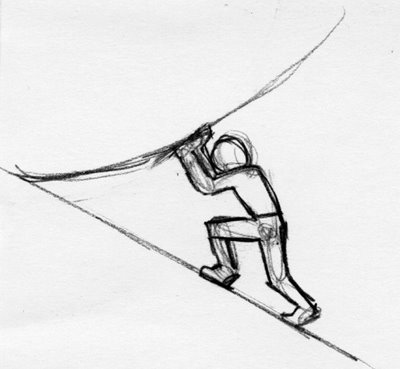
I then import the jpg file into Inkscape. Once it's in there I select it and then choose Path->Trace Bitmap. This gives a dialog with 5 different methods of creating a vector object from a bitmap. In this case I used the 'Image Brightness' method and got a fairly faithful vector representation of the original sketch. It creates a path of nodes making up the shape of my sketch.
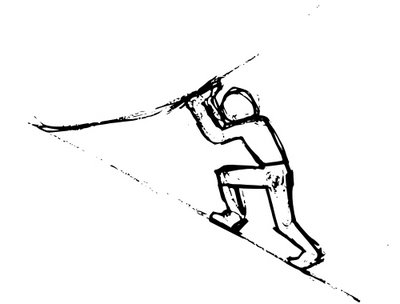
Then I selected the resulting path object and used the Simplify Tool (Ctrl-L) which well ...er... simplifies it. It rounds corners and makes it slightly more organic looking. You can repeatedly apply Ctrl-L and watch the effects. The image below shows the effect of only one Simplify application.
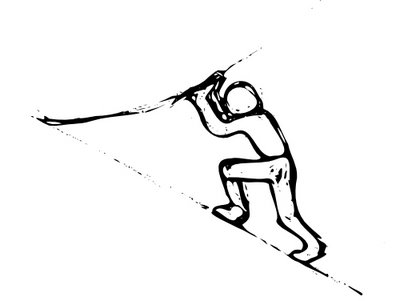
After simplifying I created a rectangle matching the background colour of my blog and placed it under the simplified path object.

Of course there are a ton of other neat things you can do with Inkscape (and a ton of better sketches you could work with) but it does illustrate some of the flexibility and fun of using a vector based application like Inkscape. And it's currently available for both Linux and Windows (with a native Mac version coming very soon apparently as well), so everyone can join in the fun.


1 comments:
Hi Richard,
As I said over on my blog, it's nice to see your sketches, and I like them a lot.
Keep it up!
David
Post a Comment